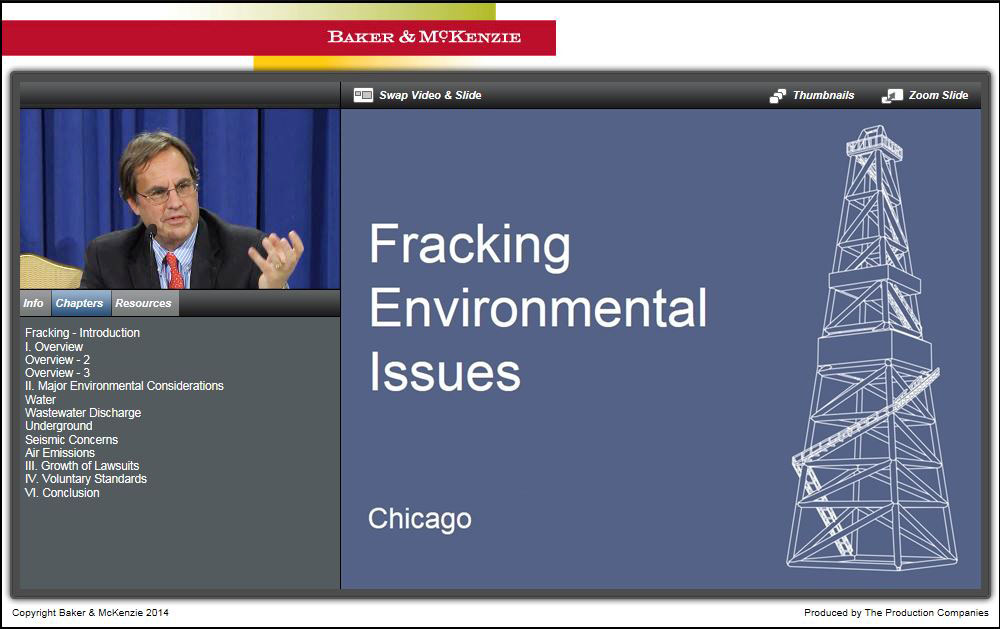
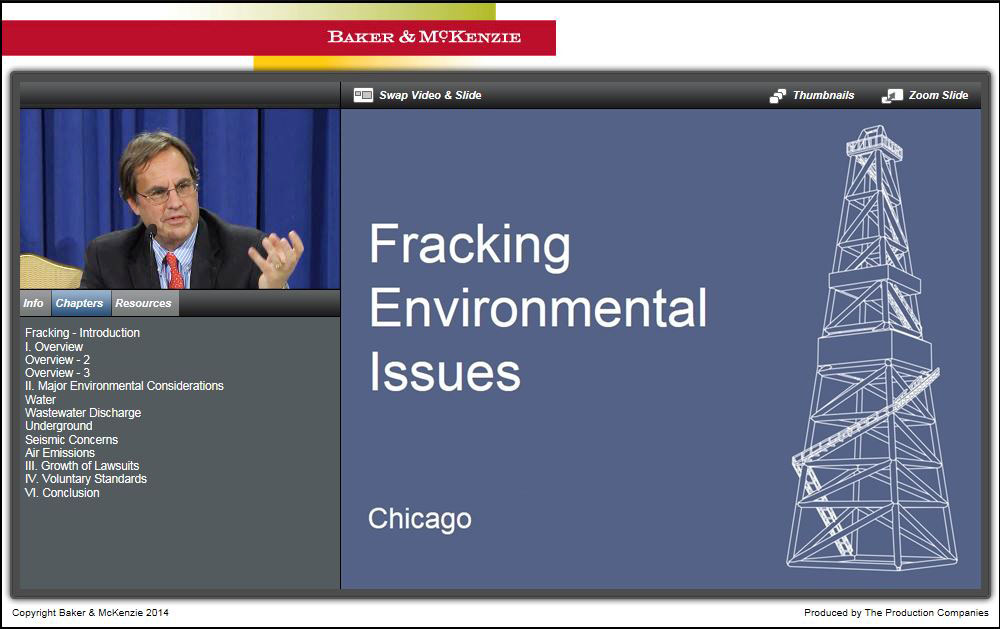
Author: Bill Watts – TPC Executive Producer – November 5, 2015
Creating a webinar has gotten a lot easier, but to create a good one still poses significant challenges. When we started helping clients with their webinars fifteen years ago, the technology was more primitive, but today, there are many more and better tools to help navigate the sometimes choppy waters of eLearning and IP. The bottom line is that webinars have never looked better, and the technology continues to improve.
However, we still face the same issue as always – creating high quality content. To create a good webinar, you have to design the viewer experience to maximize the learning opportunity. Sure, you can put up a webinar that asks little of the viewer, but the return–in terms of engaging and educating the audience–will be little, too. Learning is not a spectator sport.
Note that I distinguish between a webinar and a webcast. A webcast is a video event transmitted over the internet. A webinar is a webcast that is intended to teach the audience something important, and in the corporate world, it is intended to make them more valuable employees.
If you are offering a live webinar experience, interactivity in the form of chat, email, and telephone questions can ratchet up the engagement of the audience. The presenters can respond in real time and speak directly to audience concerns. However, live is not always possible or even desirable; so, on-demand webinars are used more often. Viewer engagement is more difficult with on-demand webinars, but it still can be largely accomplished through a variety of techniques. What’s required is that you anticipate your audience needs.
You should supply them relevant information before, during and after the webinar. Add downloadable supporting content in PDF or PowerPoint format, provide URLs for internal websites that contain materials they can use, and supply contact information for people who can answer questions later. All of these “add-ons” greatly enhance the viewer learning experience. On-line integrated quizzes can be used to motivate close attention to the information. After all, who wants their boss to see they got a failing grade?
One-size-fits-all does not apply to webinars; at TPC we have found ourselves developing a variety of approaches to meet our client needs. However, getting the best results still requires that we stick with some basics of instructional techniques.
I’d like to hear about your experience with webinars. Let us know on twitter @tpcnet or send me a note at bwatts@tpcnet.com.
Tags: eLearning, Webcast, Webcasting, Webinar
© The Production Companies, Inc. 2020
The Production Companies, Inc.
One Greenway Plaza, Suite 1010
Houston, Texas 77046
Telephone: 713.840.7575
Toll Free: 866.592.7872